Our product information management experts love to share their passion for SRC-PIM and all the features and tricks you might never have heard of. Our guest authors Bastiaan, Emiel, Max & Patrick update you with their knowledge on a regular basis in these ‘PIM Expert’ blogs, both accessible for the newbie, and the professional PIM user. Today, we discover the DAM functionality.
Within the Digital Asset Management module of SRC’s PIM environment, it’s possible to maintain all your different assets belonging to a product. Meaning: product imagery, safety sheets in PDF, video, warranty documents, and so on.
Often, marketers using a DAM module will want to keep certain imagery undisclosed until a certain time. Think for example about Christmas promotions, or limited edition products. For those and other reasons, we have a built-in feature that lets you choose to show an asset just internally, or also available publicly. How? Simple. Click on the asset, and choose “Public”. If you would like to show the asset for a limited amount of time, choose a start and end date. The item can only be found through the created URL when ‘Yes’ is selected, and between the selected Start and End date.
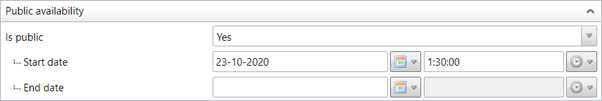
In the DAM catalog, you can also already specify the GS1 image specification, which makes sure your image will be automatically validated against GS1 rules.
When using these attributes the file name in the GS1 catalog is built automatically. In the example, it will be set to “GTIN_A1N1.tif”. The URL in the GS1 catalog will automatically be set to use the generated file name.
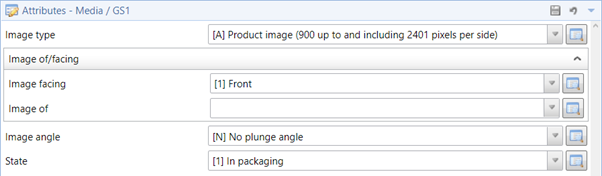
Activating the GS1 image validation is possible locally in your own DAM catalog and you can use this validation on just the images in the catalog you are storing for GS1 purposes.
These validations will help you to store the image with the correct format, resolution, etc. This helps you to synchronize the image data to GS1, meaning it will get to the data pool the First Time Right. Below you’ll find an example of a validation report coming back on an image. When all the boxes are checked green, your asset is good to go!
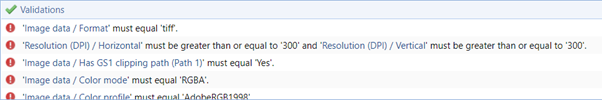
Was everything clear? Great, and have fun with your DAM! If not, please don’t hesitate to get in touch with our Helpdesk via customerservice@src.nl or +31(0)229 233 154.