Who is better qualified to tell us all about SRC-PIM and its functionalities, other than our very own PIM consultants? In this blog series, our experts Bastiaan, Emiel, Max, and Patrick tell you all you need to know so you can make full use of everything SRC-PIM has to offer. In our earlier installments, we discussed the Mass Update, the Excel Import and Excel Export functionalities. Today, we’re going to talk about downloading data model documentation.
What’s data model documentation?
Data model documentation provides you insight into the current data models used in your SRC-PIM environment. The documentation consists of what your data models are built up from: fields, validations, code lists, and so on. The data model documentation doesn’t include your catalogs and neither does it include your own item data. Those can be downloaded through other means.
It’s good to know only the currently installed data models can be downloaded. The downloaded document will provide insight into the data models you currently use. For example, you can use this insight to realize the import/export interface with SRC-PIM, so that you’re always using the correct way to fill in the item fields. For example, when a number is asked in a field, thanks to the data model documentation you will discover a numeric with 5 digits before the decimal point and 2 digits after the decimal point is asked from you. This way, you will never by accident provide the wrong data again.
Downloading data model documentation is also possible for the data pool data models. The data model documentation functionality has replaced the previous functionality where documentation only could be downloaded via Help –> Documents. Now let us download our data model documentation.
How to download the data model documentation?
Downloading the data model documentation can be done per catalog, and the output file will be an Excel file. Each data model that is available for download can be downloaded separately via the browser and the storage location is browser dependent.
This function is available under the menu option: Catalog –> Show catalog information.
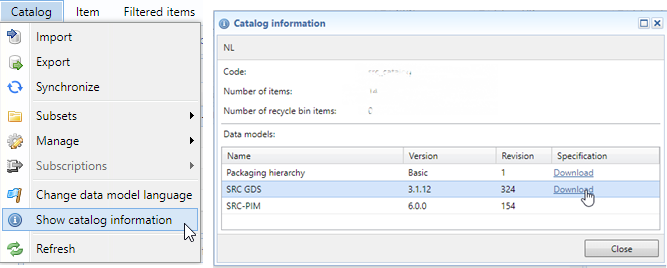
A window is then displayed with catalog information and an overview of the data models installed in the catalog.
If a data model is available for download, a download link is available in the column “Specification”.
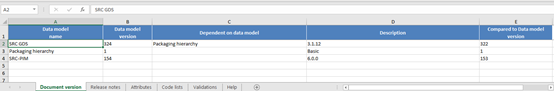
Once the data model document has been downloaded, it can be opened via Excel.
The data model document is divided into a number of Tabs:
- Document version
This Tab contains version information and, if so, the data models on which the downloaded data model depends.
- Release notes
The changes from the previous version of the data model.
- Attributes
Overview of all attributes from the downloaded data model and their characteristics.
- Code lists
Overview of all code lists including all available values per code list.
- Validations
Overview of all validation groups and underlying validations and their characteristics.
- Help
Explanatory information of the data model document.
Could you use some help downloading data model documentation? Then get in touch with our Helpdesk now and they will be happy to help you. You can reach our Helpdesk via customerservice@src.nl or +31(0)229 233 154.